|
| |  | 
| Siren 2007 Standard User Manual | |
|
| Main Screen The Janusys Siren 2007 Standard has a streamlined interface for raising alarms. Click Raise an Alarm on the main screen to show a list of alarms on your system. 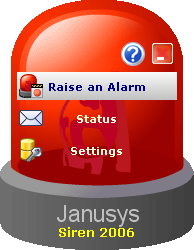
Clicking the green arrow in the bottom right corner of the main screen will cause Siren 2007 to run in the background. The Siren 2007 icon will appear in the system tray. Clicking the icon will bring the main screen back again. 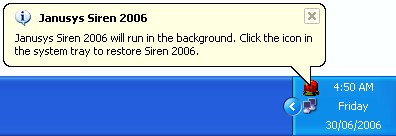
Right-clicking on the Siren 2007 icon in the system tray will display an options menu. From this menu you are able to raise an alarm, restore the main screen or exit Siren 2007. 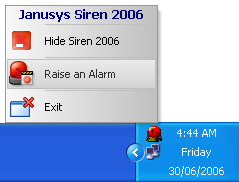
If you exit Siren 2007 then you will not be able to raise alarms or monitor active alarms. |
|
|
|