|
| |  | 
| Siren 2007 Professional User Manual | |
|
| Active Alarms The active alarms screen shows alarms that have been raised on your system. All alarms send a message immediately upon activation. Alarms may also have been setup to periodically resend alarm messages. 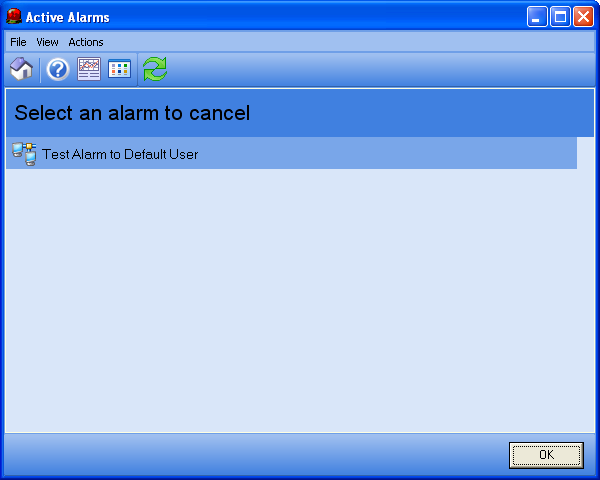
There are three steps to cancelling an alarm: - Right click on the alarm that you wish to cancel. A popup menu of available actions will be displayed.
- Click Cancel. A prompt will appear requesting confirmation of the cancellation.
- Click Yes to confirm. The alarm will be cancelled and disappear from the list of active alarms.
|
|
|
|