|
| |  | 
| Siren 2007 Professional User Manual | |
|
| Send a Message Once properly configured, Janusys Siren 2007 may be used to send messages to personal communications devices such as mobile phones and pagers, sound cards, telephones, user accounts, and more. 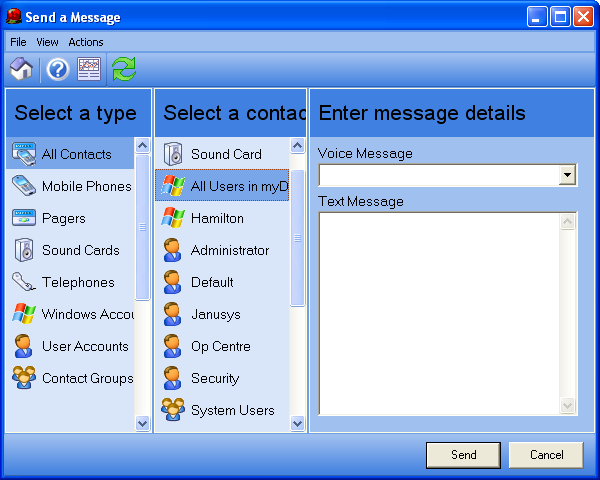
There are four steps to sending a message: - Select the type of contact that will receive the message. The items panel will change to display only contacts of the selected type.
- Select a contact to receive the message. The message panel will change to reflect the type of message that may be sent to the selected contact.
- Type a text message or select a voice message to send to the selected contact.
- Click Send. The message will be added to the Message Outbox, processed and delivered to the contact. All fields on the form will be cleared in preparation for the next message.
|
|
|
|