|
| |  | 
| Siren 2007 Professional User Manual | |
|
| Message Outbox The Message Outbox shows messages that Janusys Siren 2007 is sending or waiting to send. Outbox messages are sent immediately if the required hardware and other components are available. 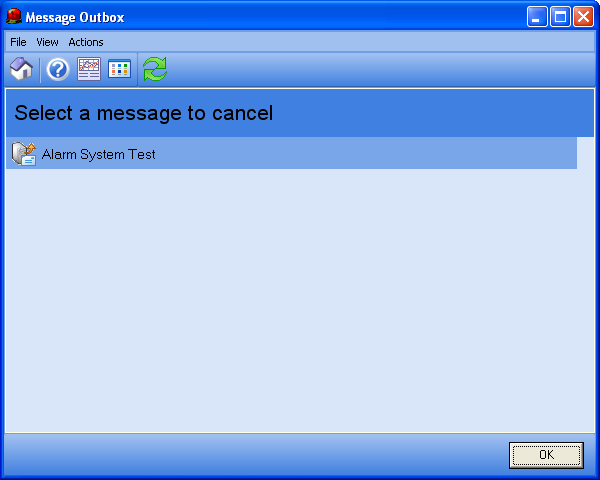
There are three steps to cancelling a message: - Right click on the message that you wish to cancel. A popup menu of available actions will be displayed.
- Click Cancel. A prompt will appear requesting confirmation of the cancellation.
- Click Yes to confirm. The message will be cancelled and disappear from the message outbox.
|
|
|
|